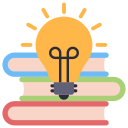Clarity, Flow, and First Impressions
A short, friendly orientation video—naming the outcomes, tour of the interface, and how feedback works—reduces anxiety and boosts motivation. A language teacher told us enrollment satisfaction jumped after adding a cheerful walkthrough with three simple next steps.
Clarity, Flow, and First Impressions
Micro-milestones, visible checkmarks, and a warm progress bar make effort tangible. Break long modules into small wins and celebrate completion with subtle motion. Learners consistently report that visible progress lowers overwhelm and makes returning feel rewarding rather than daunting.