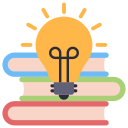Designing Hands-On Projects for Real Impact
We craft briefs around genuine user contexts—like triaging notifications during commuting or simplifying medication refills. Each scenario includes user goals, constraints, and edge cases to spark curiosity. Propose a scenario you face at work, and we’ll consider turning it into a shared brief.
Designing Hands-On Projects for Real Impact
Short, focused sprints simulate team deadlines. Learners prioritize flows, choose interaction patterns, and test assumptions. Tools like Figma or Framer make iteration fast and visual. Post your sprint time-box tips below, and compare notes with designers building similar flows.